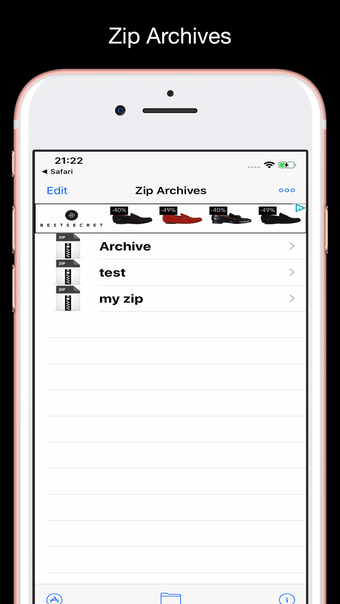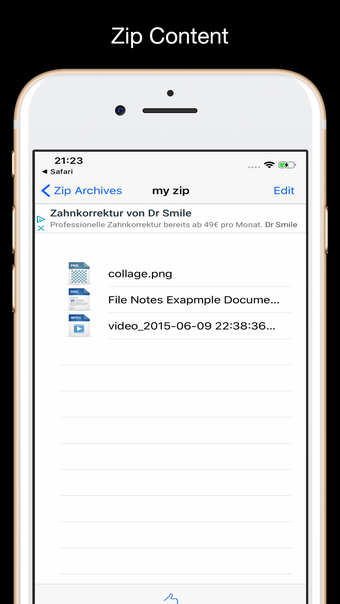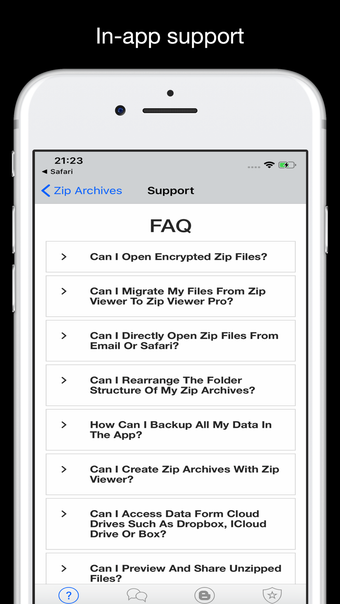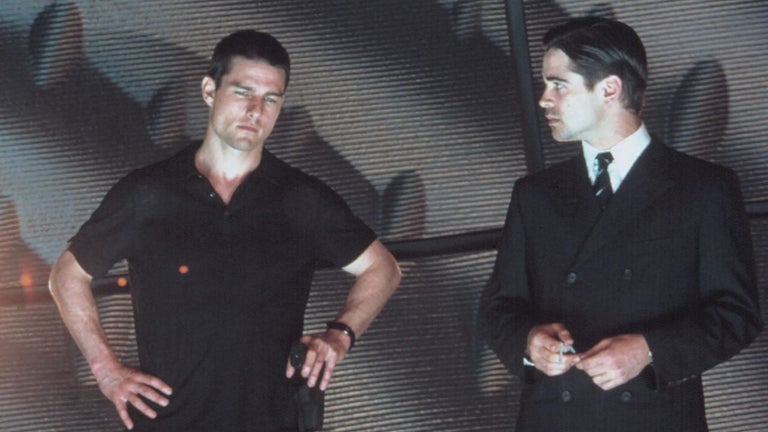Zip Viewer - How to View Zip Archive Files
Welcome to the modern world of archives, where archives are simply files on your device.
For the past couple of decades, people have been creating archives of their files. Most of them are archives in the sense that they're just folders full of files, and for good reason: these archives allow you to keep all of your files in one place, and not on a bunch of different devices.
The problem is that our file-based approach has also made us lazy. If you want to view the files from an archive, you'll have to open the folder in a program that supports archives, then manually extract the archive's contents. This is not only annoying but also time consuming and error-prone.
With Zip Viewer, you can view your zip archive files from the iOS app itself, which is a huge timesaver. As soon as you start the application, you'll see a folder and a file previewer. You can drag and drop your archive to open it. Once you've done that, you can view the contents of your archive and the location of the extracted files.